- Magnetic Wifi IP mini camera
- Full HD 1080P resulotion
- Stable HUWEI HiSilicon chip
- With Infrared night vision
- With motion detectio
Specifications
-
Resolution Ratio: 1920*1080P -
Video Format: ASF -
Compressed Format: H.264 -
APP Support: Android/iOS -
Player Software:VLCPlayer/SMPlayer -
Storage: Micro SD card, max support 64GB -
Charging voltage: DC-5V/1A -
Battery type: Built-in rechargeable polymer lithium battery

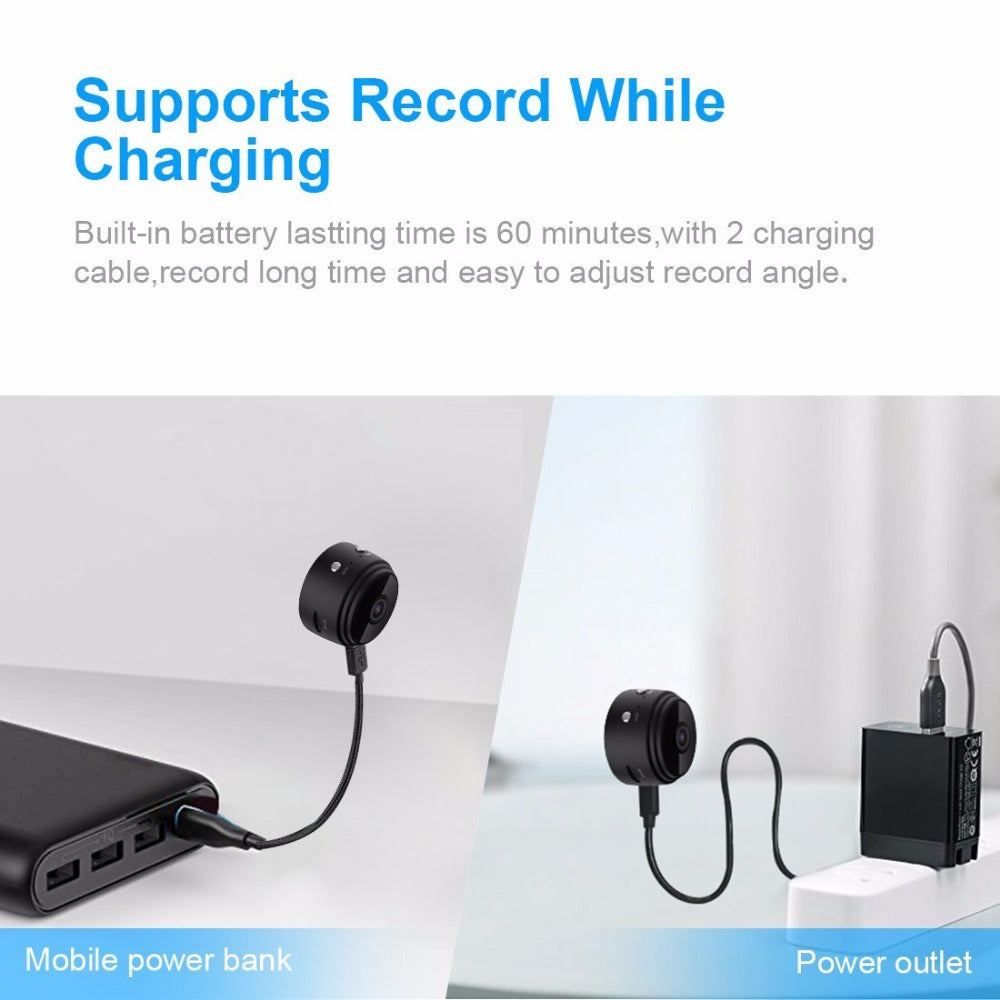
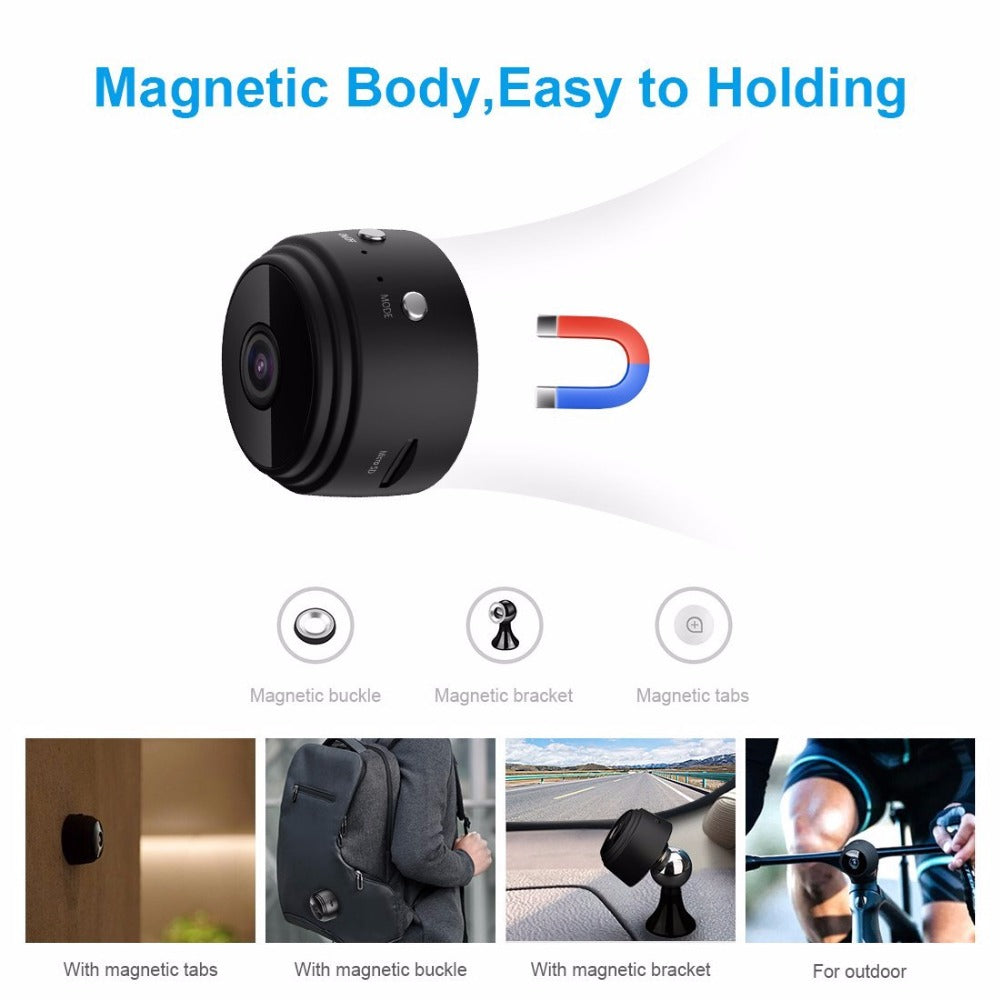
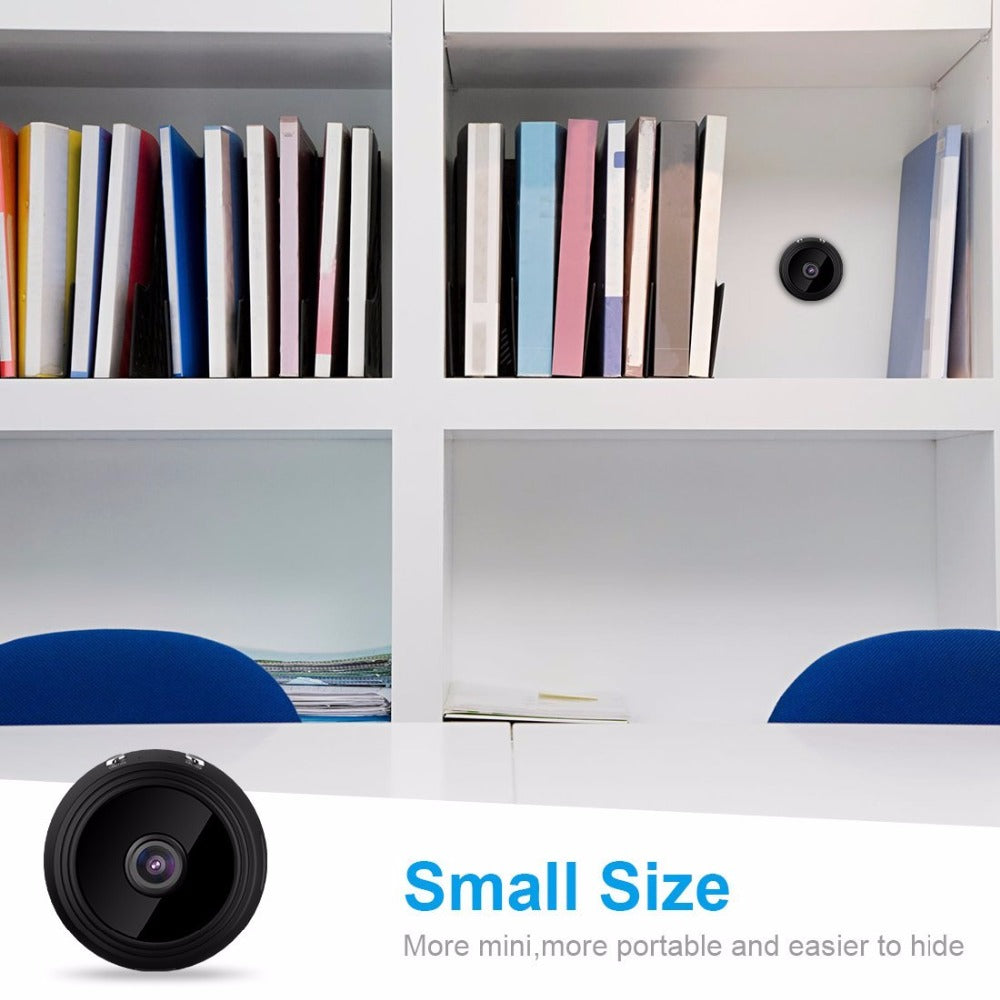
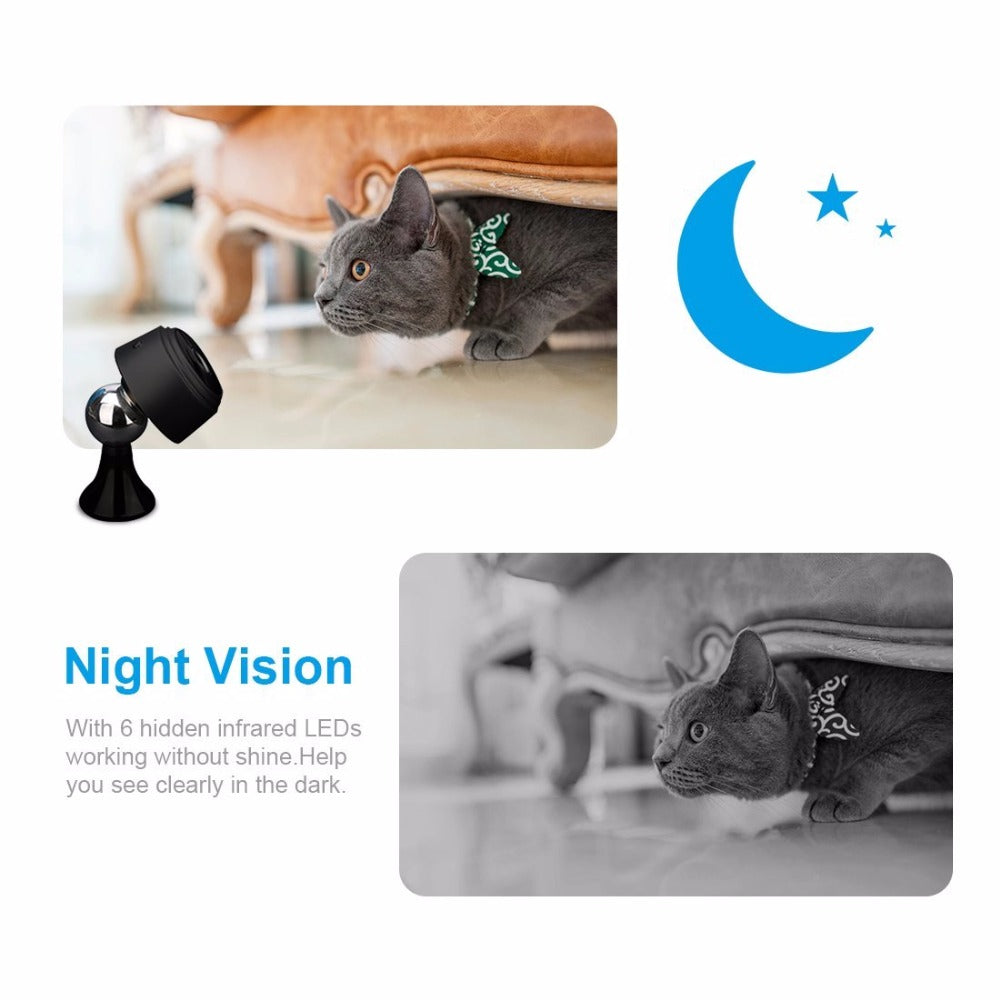





How to Connect Hotspot
Step 1 Step 2
Scan the QR code or search to download APP-HDMiniCam Connect hotspot “CM5DF7*********” in phone\’s setting
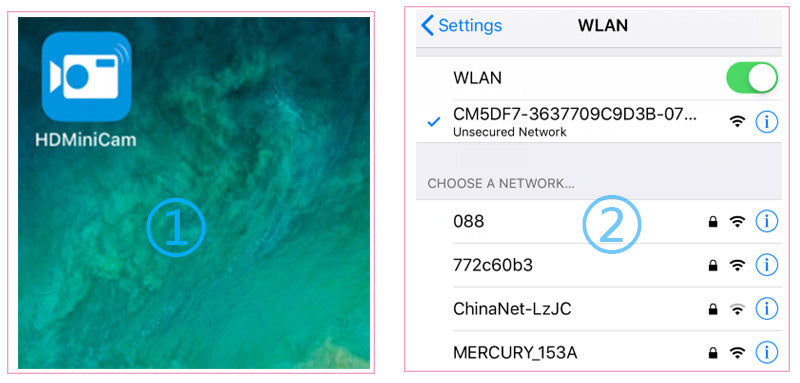
Step 3 Step 4
Open APP, the ID number will be Online Click the picture, can watch live video,means connect hotspot successfully
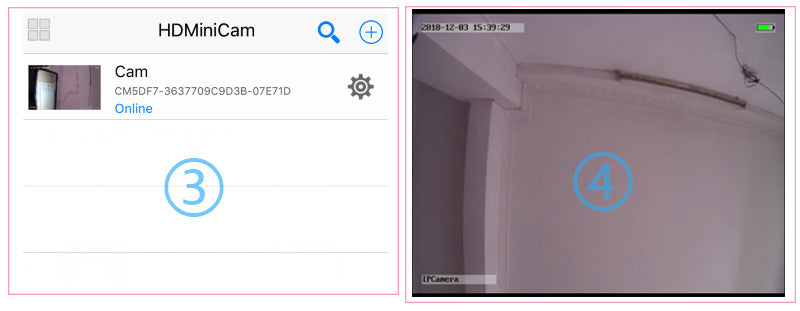
How to Connect Network
If connect network successfully, can wath the live video remotely
Step 5 Step 6
Click “Settings” Click “Device Settings”
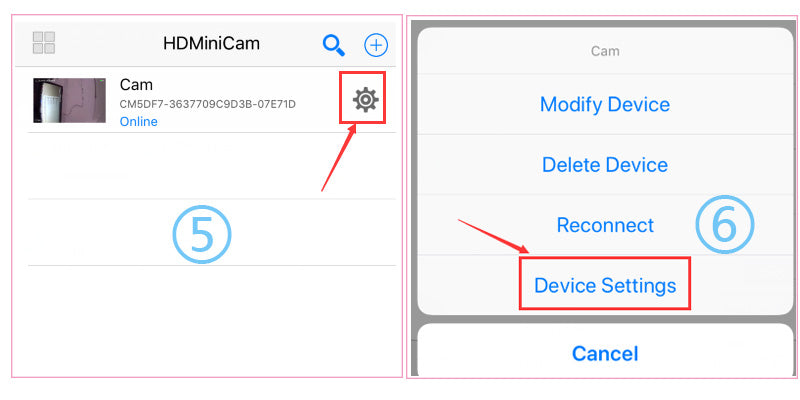
Step 7 Step 8
Click “WiFi Config” Choose the network you want to connect
(shouldn\’t have special characters in the name)
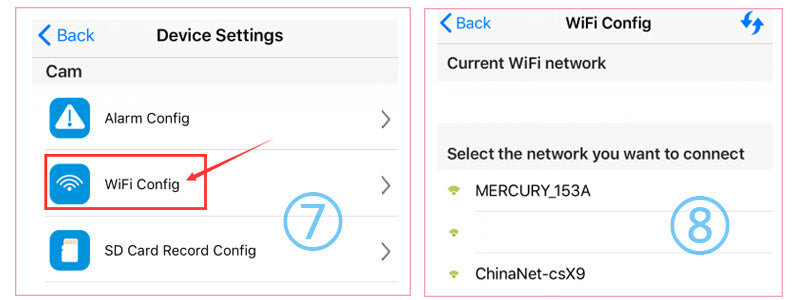
Step 9 Step 10
Typewrite the password of network Click “OK”, camera will bw reboot

Step 11 Step 12
If connect network successfully, ID number will be Online again Can watch live video remotely
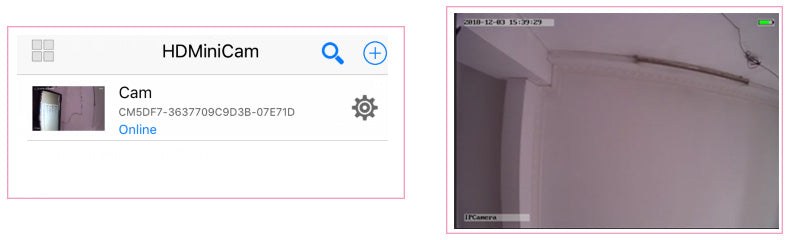
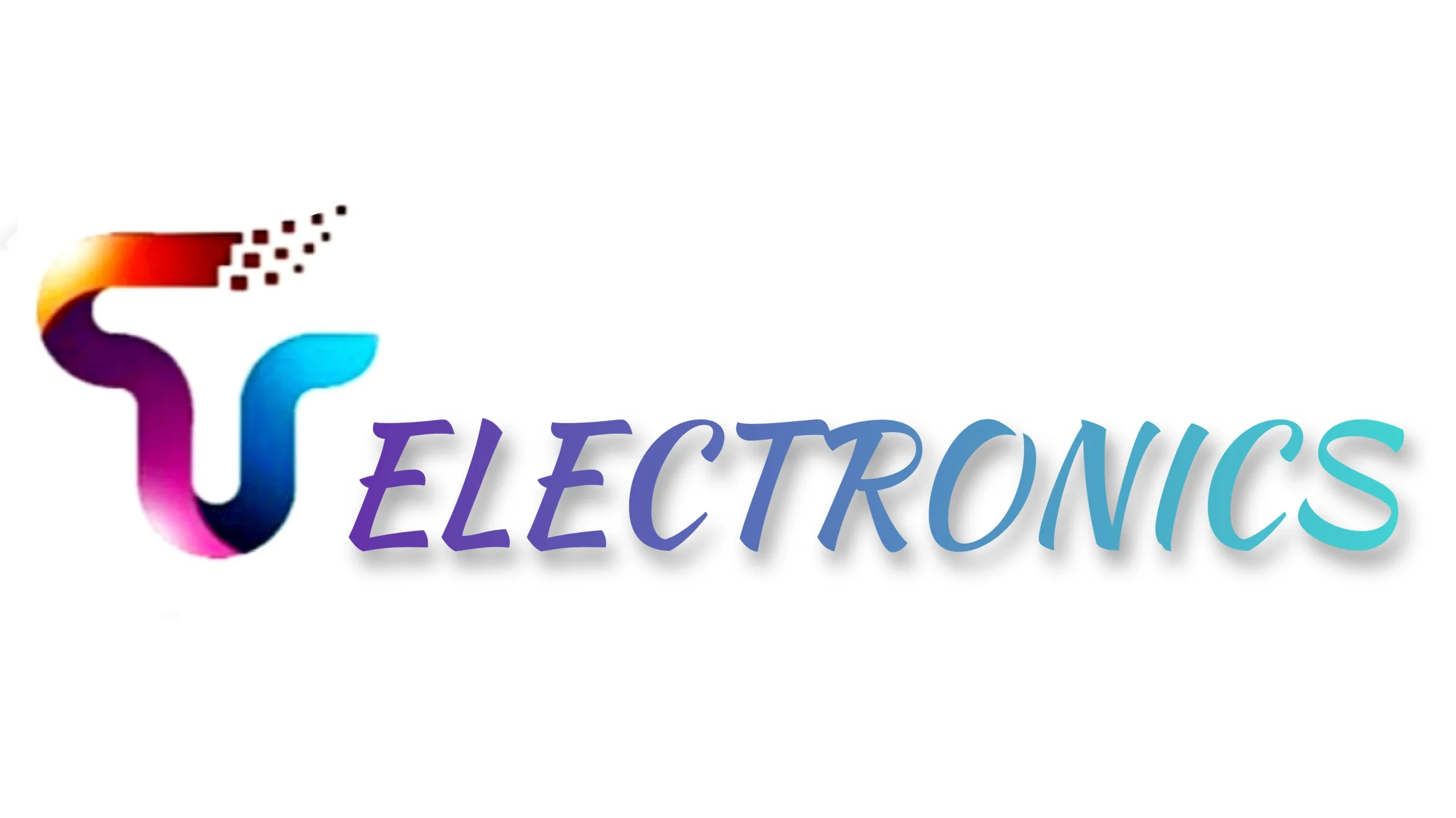












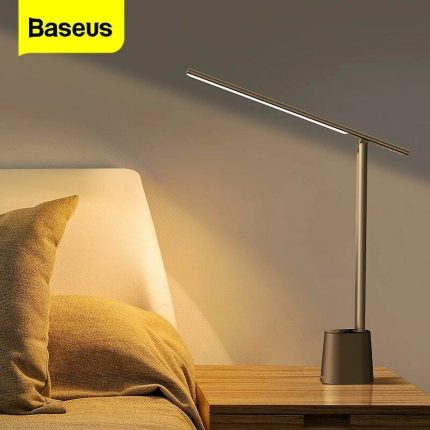
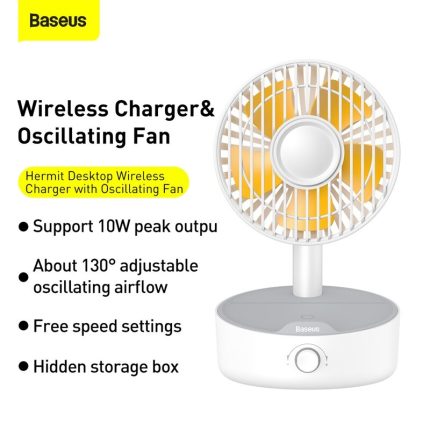




















Reviews
There are no reviews yet