Original Xiaomi Redmi Buds 3 Semi-In-Ear Headset Less Price in Just Rs.6499/- at Telectronics.pk online in Pakistan. Bluetooth 5.2 TWS Earphone AptX Adaptive Wireless Headphone 20h MIUI Pop Window
Comfy in Genius:
- Semi-in-Ear design,
- light as feather worry nothing
Good Sound in Genius:
- Qualcomm chip professional decoding,
- 12mm composite diaphragm dynamic
Experience in Genius:
- 2-mic cVc ‘Hey, you say, I can hear you clearly’,
- 5h single bud / 20h with charging box music time,
- 95ms ultra-low latency* audio sync super speed,
- A window pops up* when the case is opened,
- Tap it call and music under your control,
- IP54 dustproof and waterproof focus on protecting,
- Exquisite ‘small box’ face value is online
More intimate functions:
- Wearing sensitive auto pause / continue playing,
- Find earphone reminder sound when connecting,
- One-click reset say goodbye to cumbersome




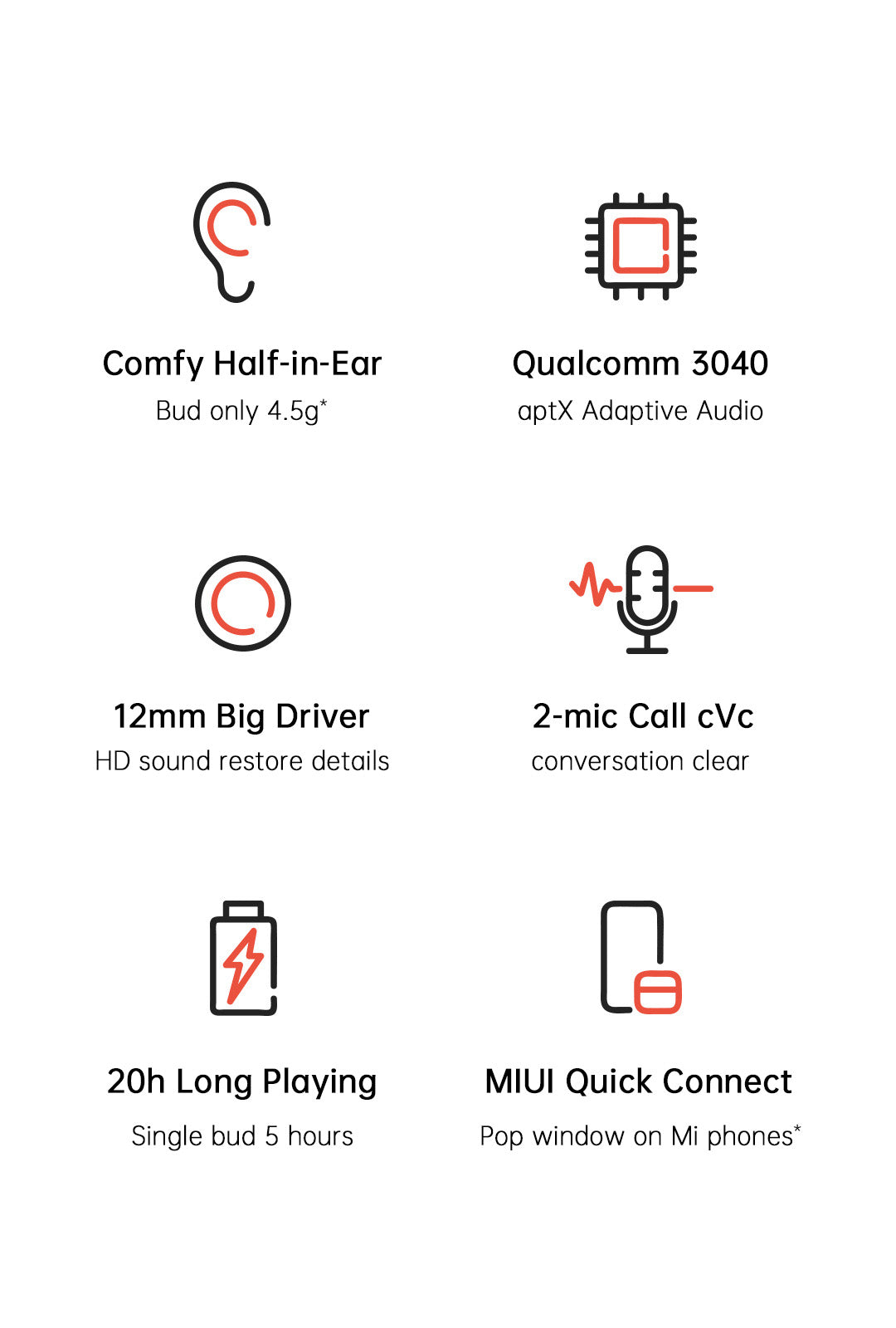
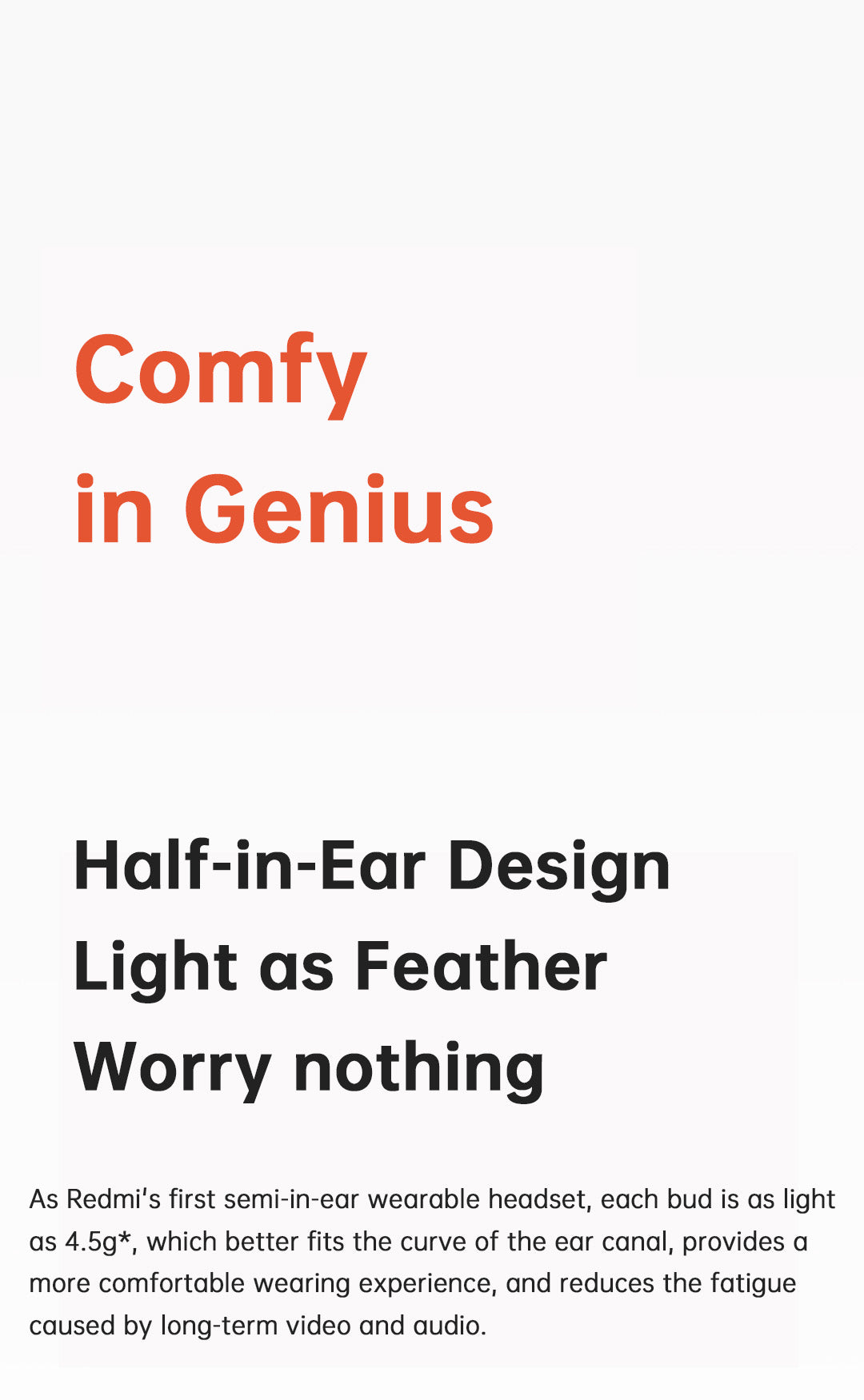




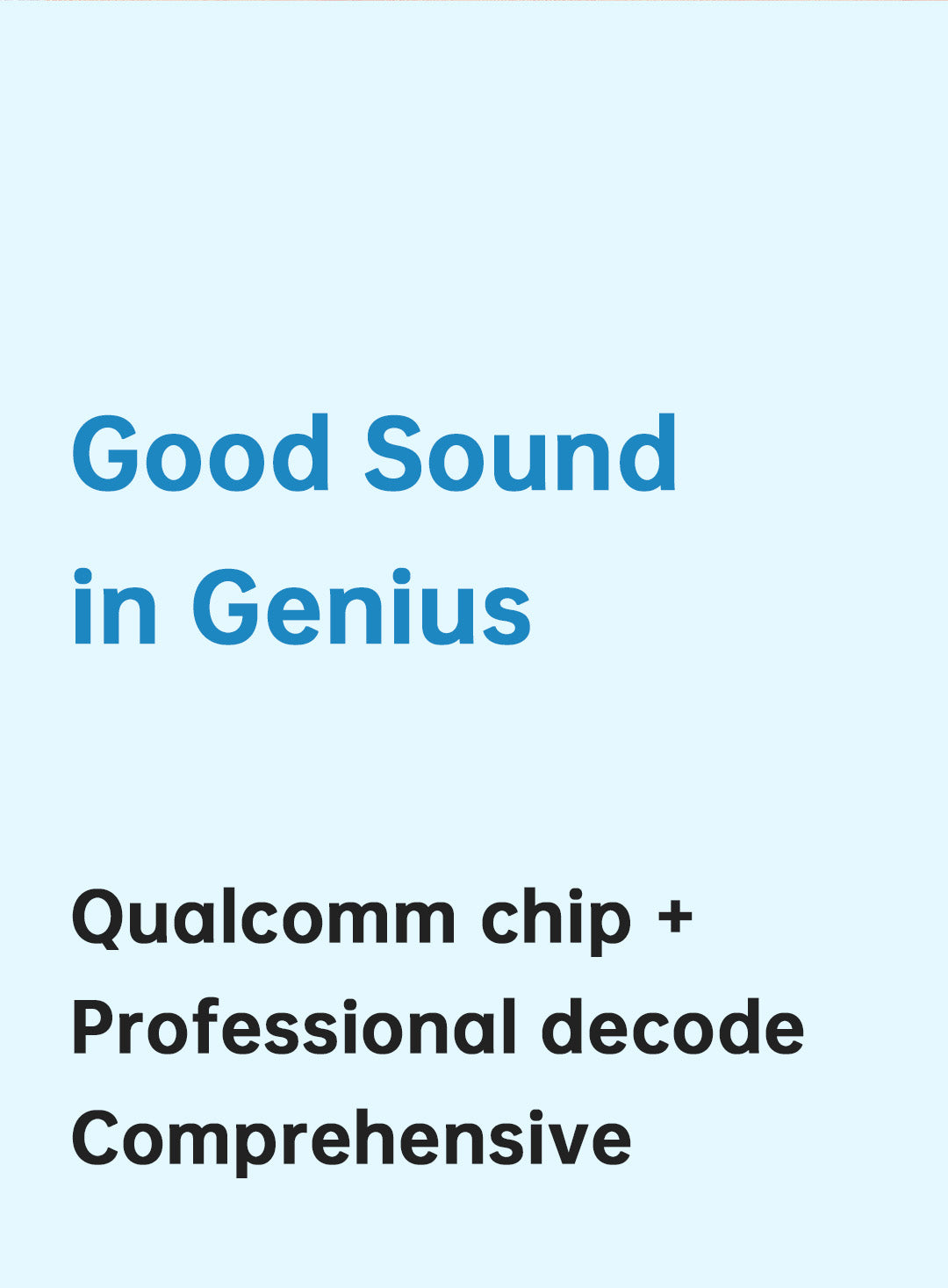


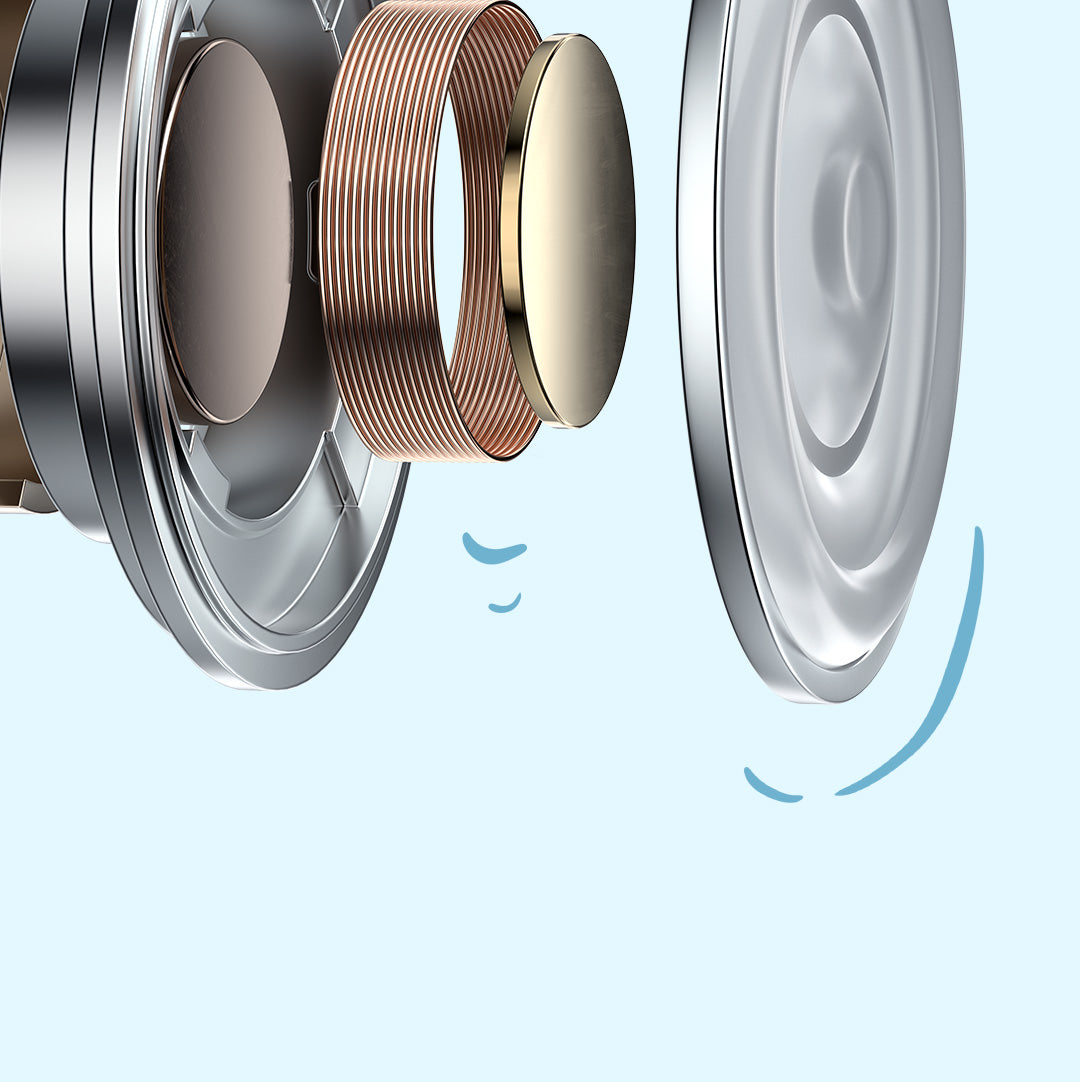



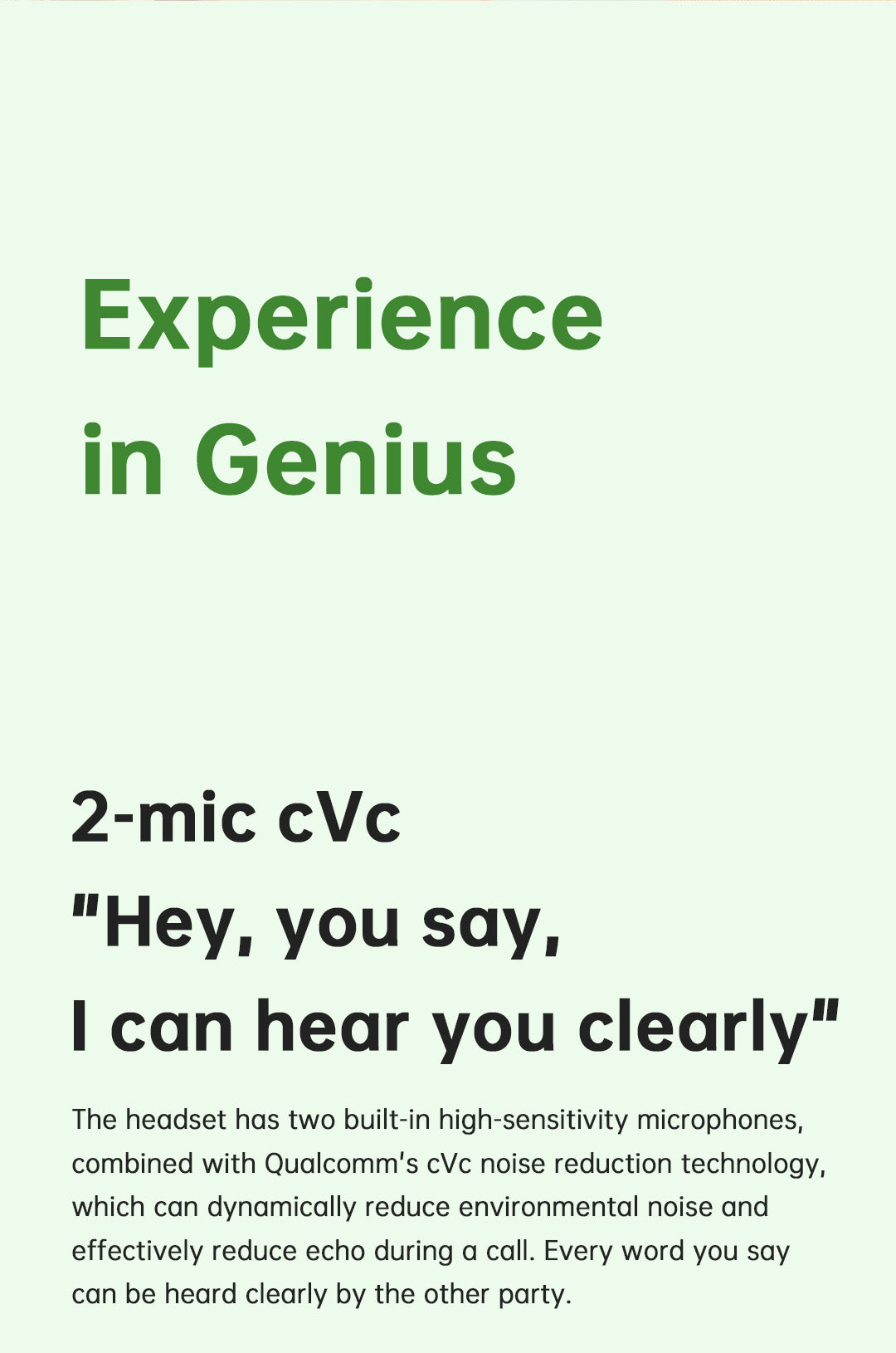



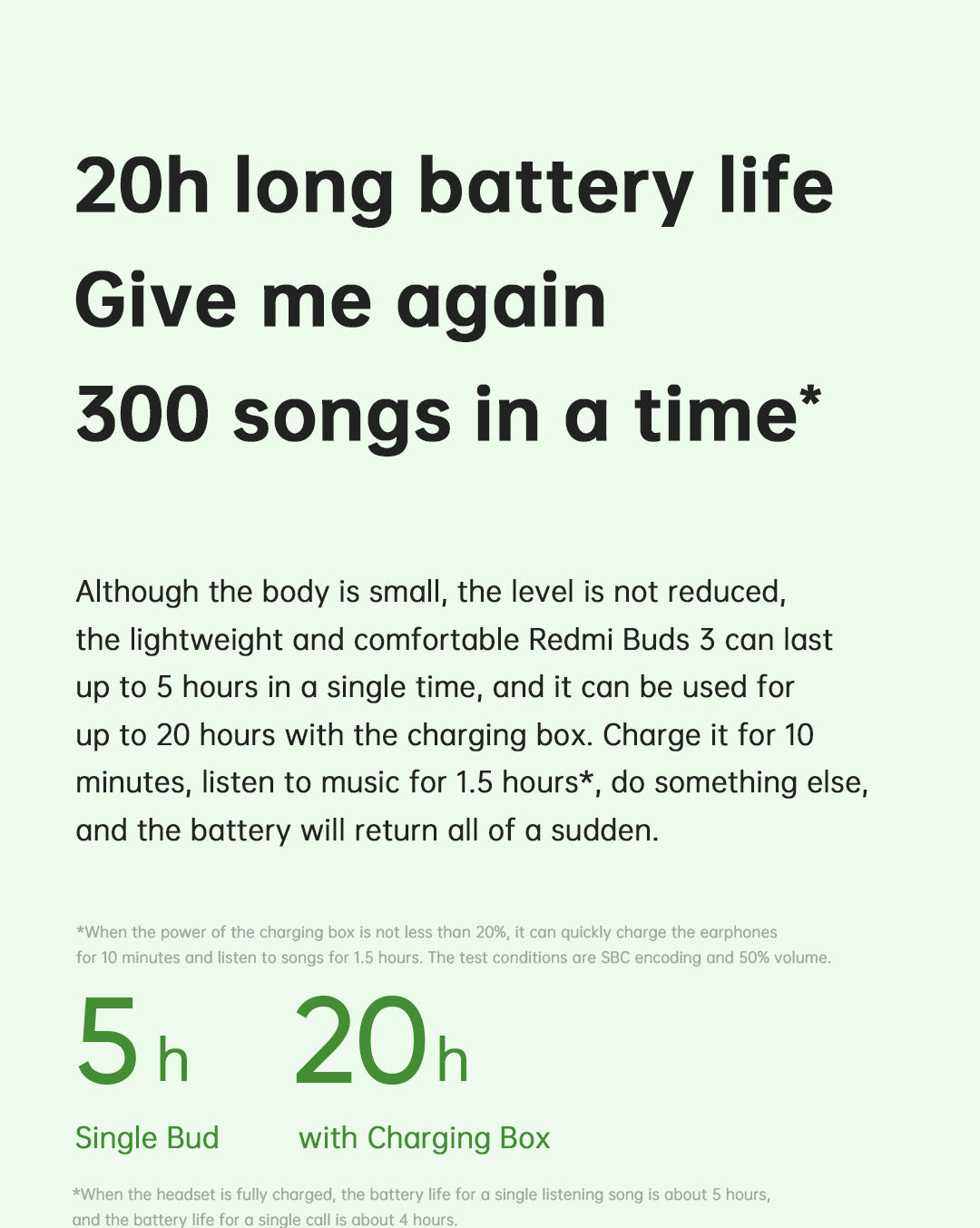
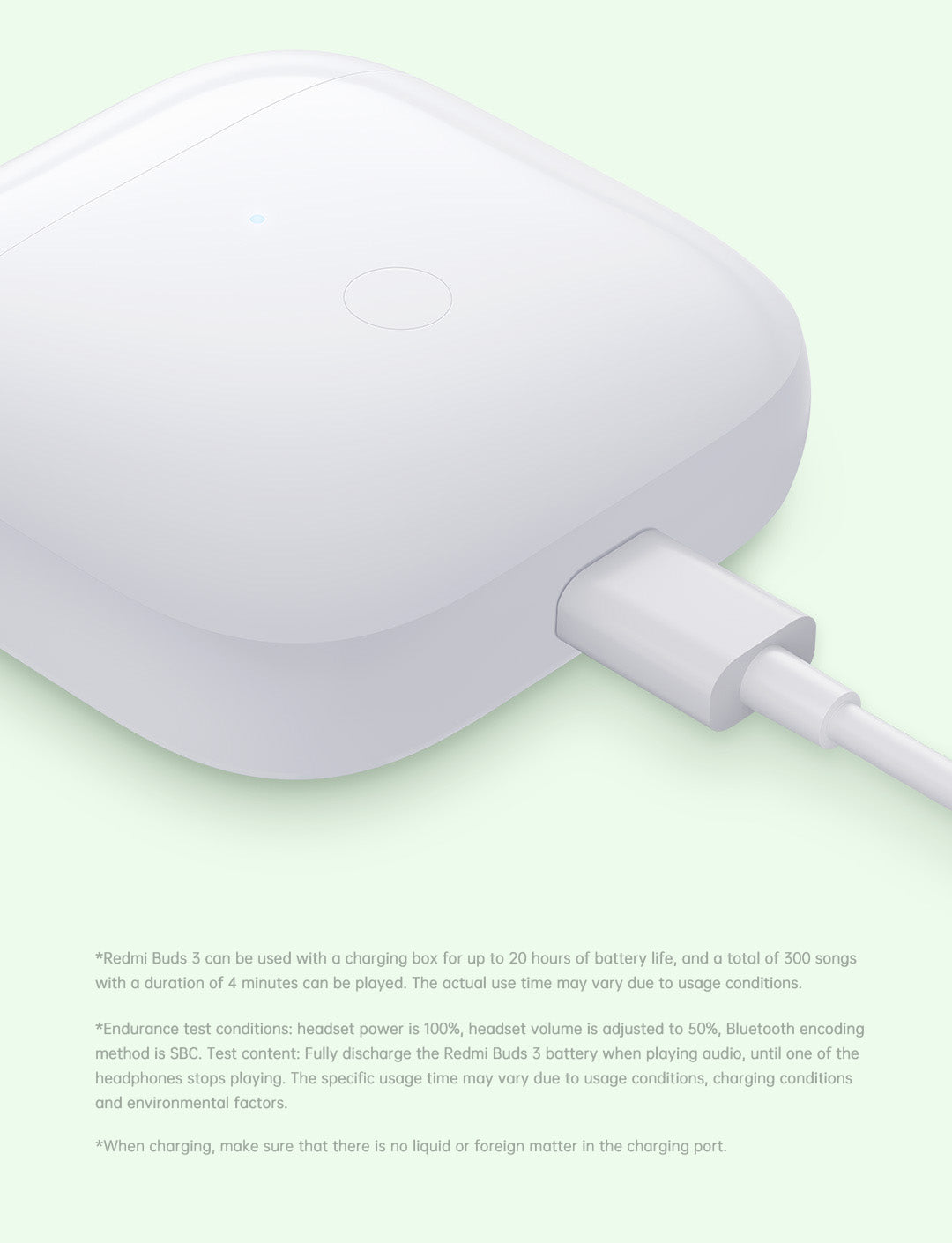
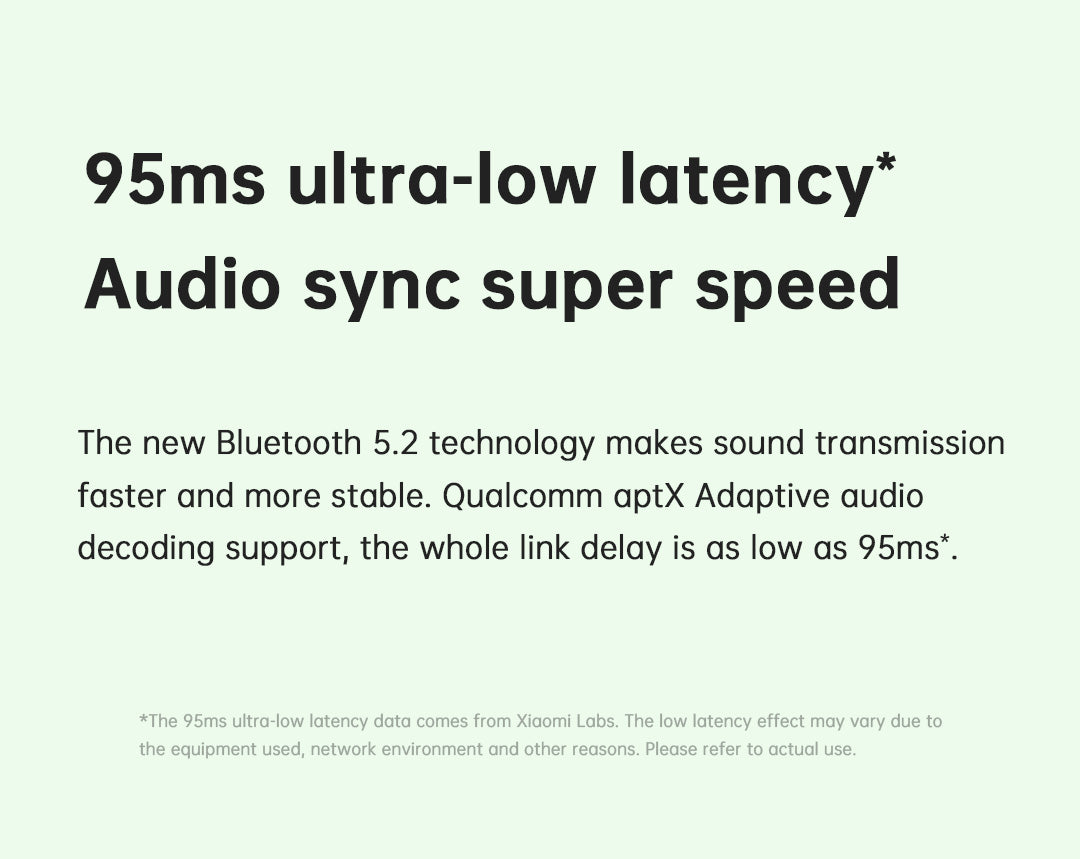





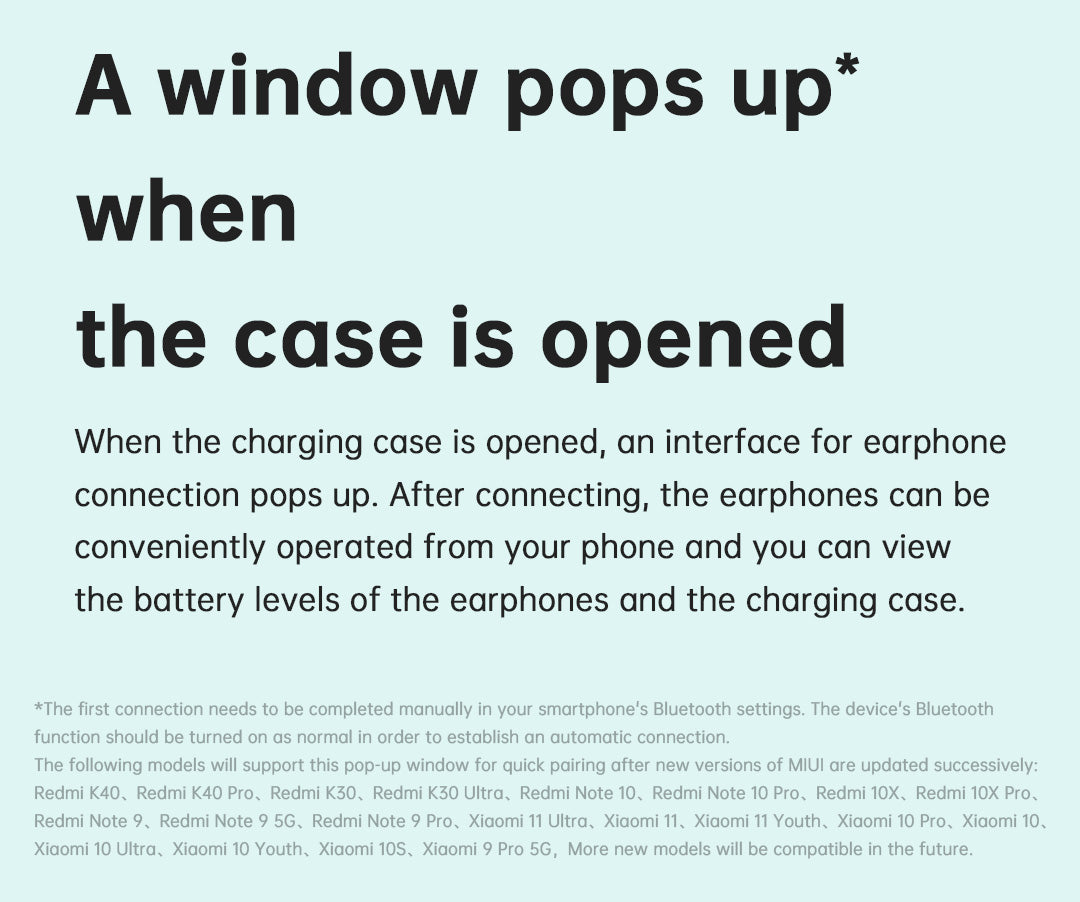
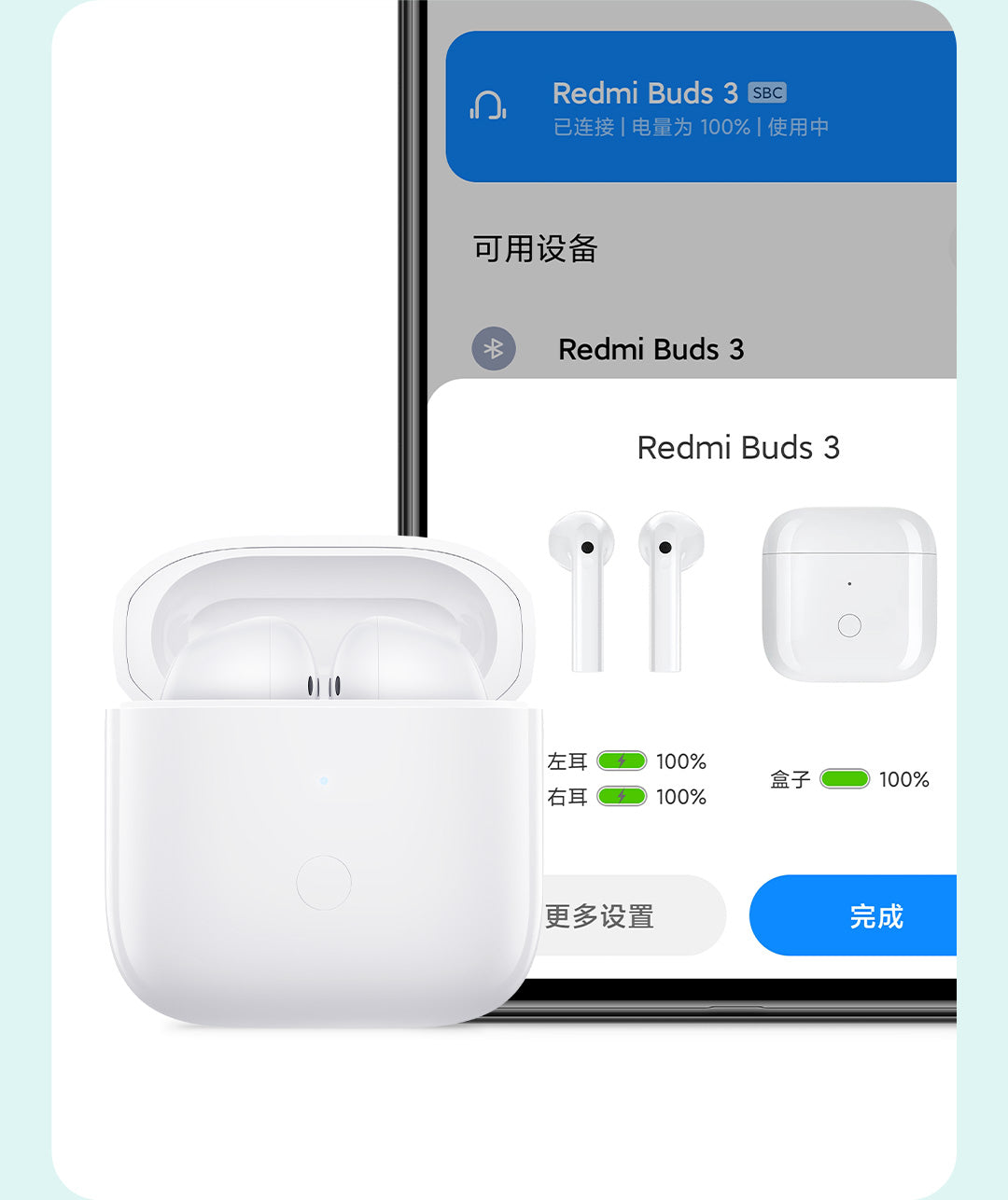
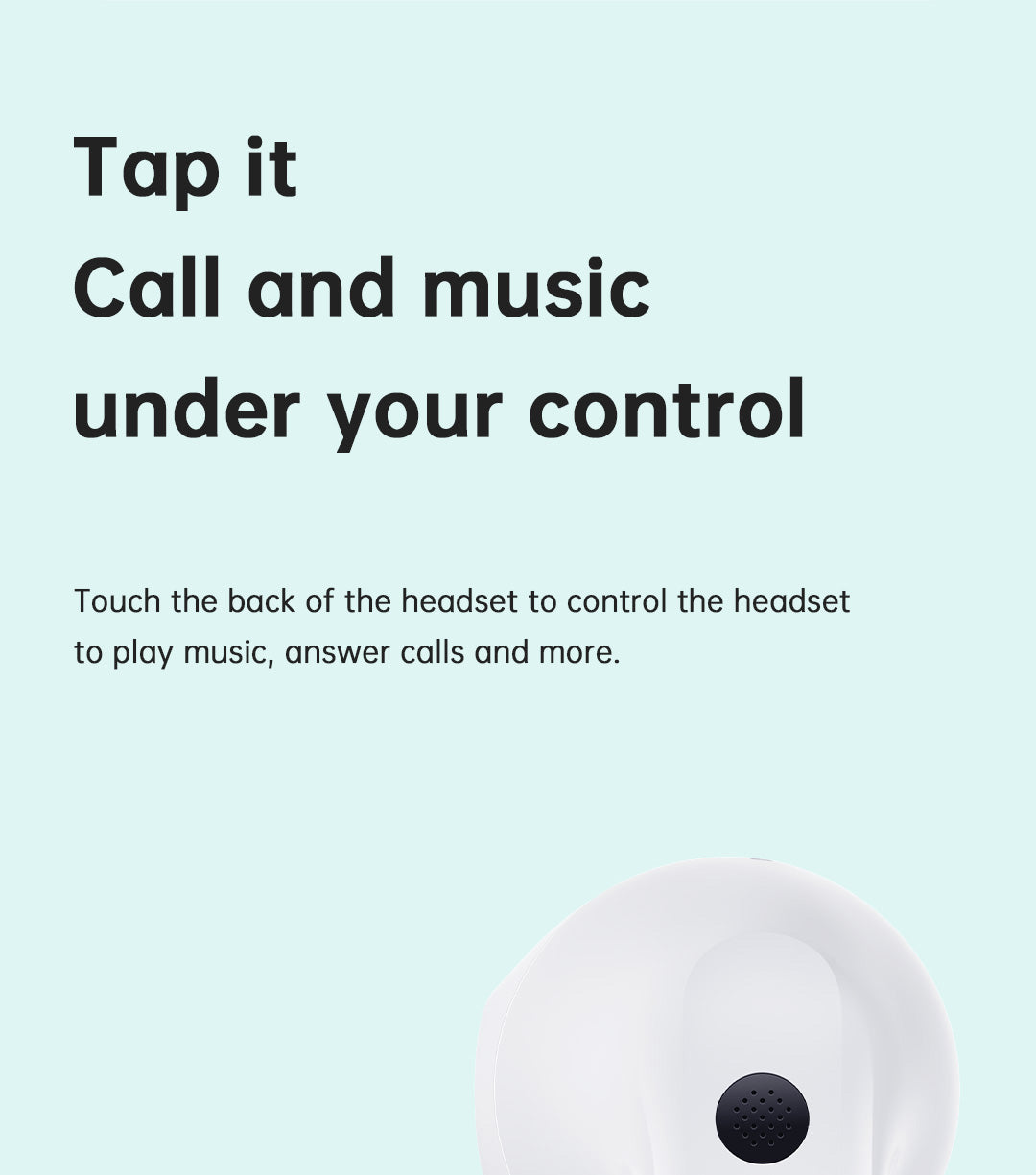

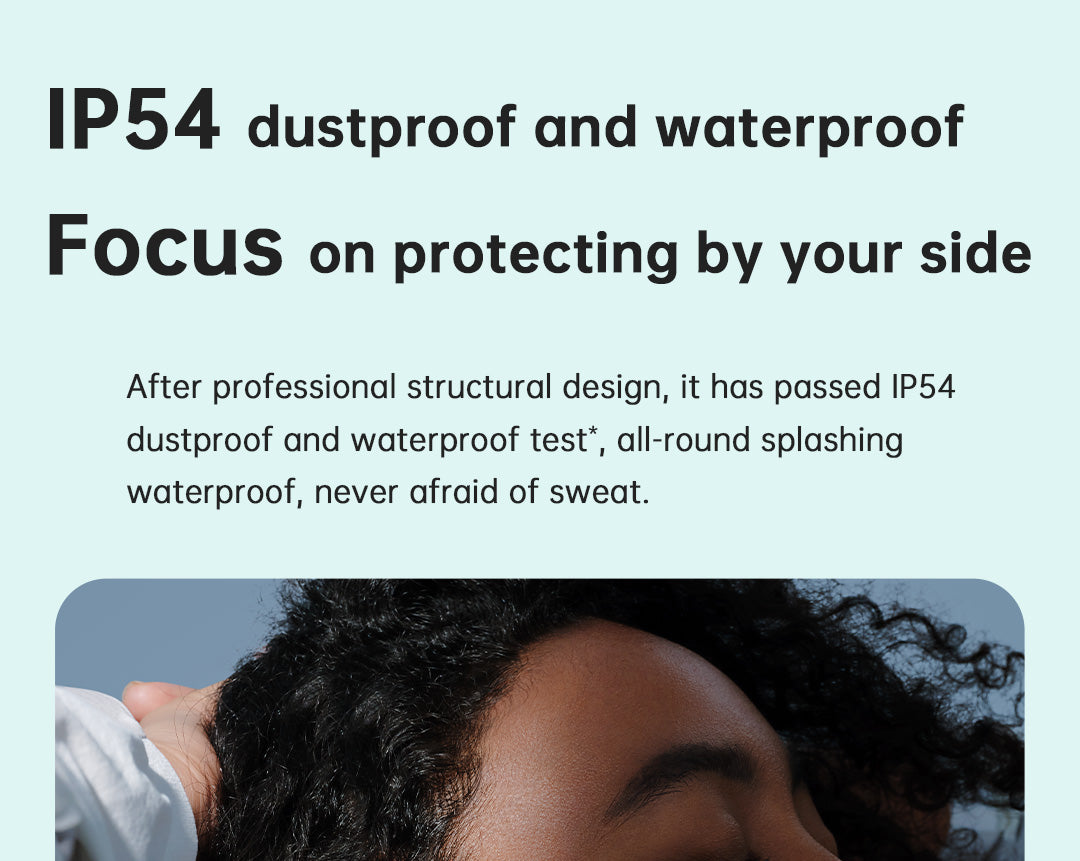

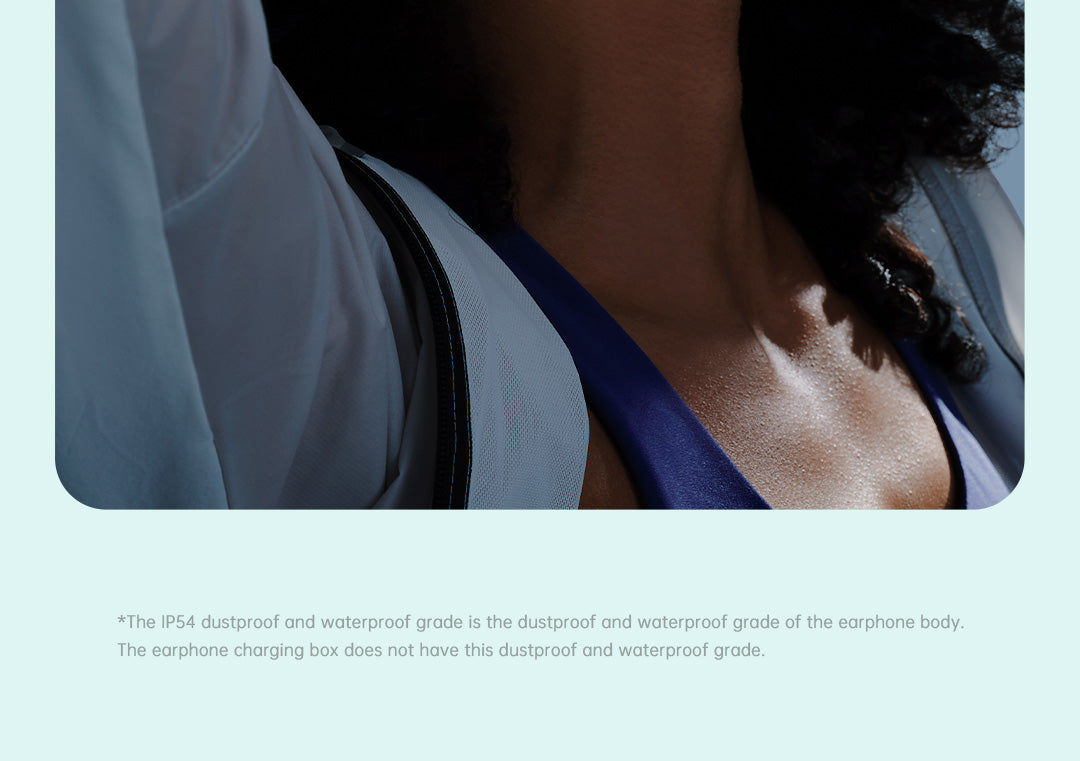
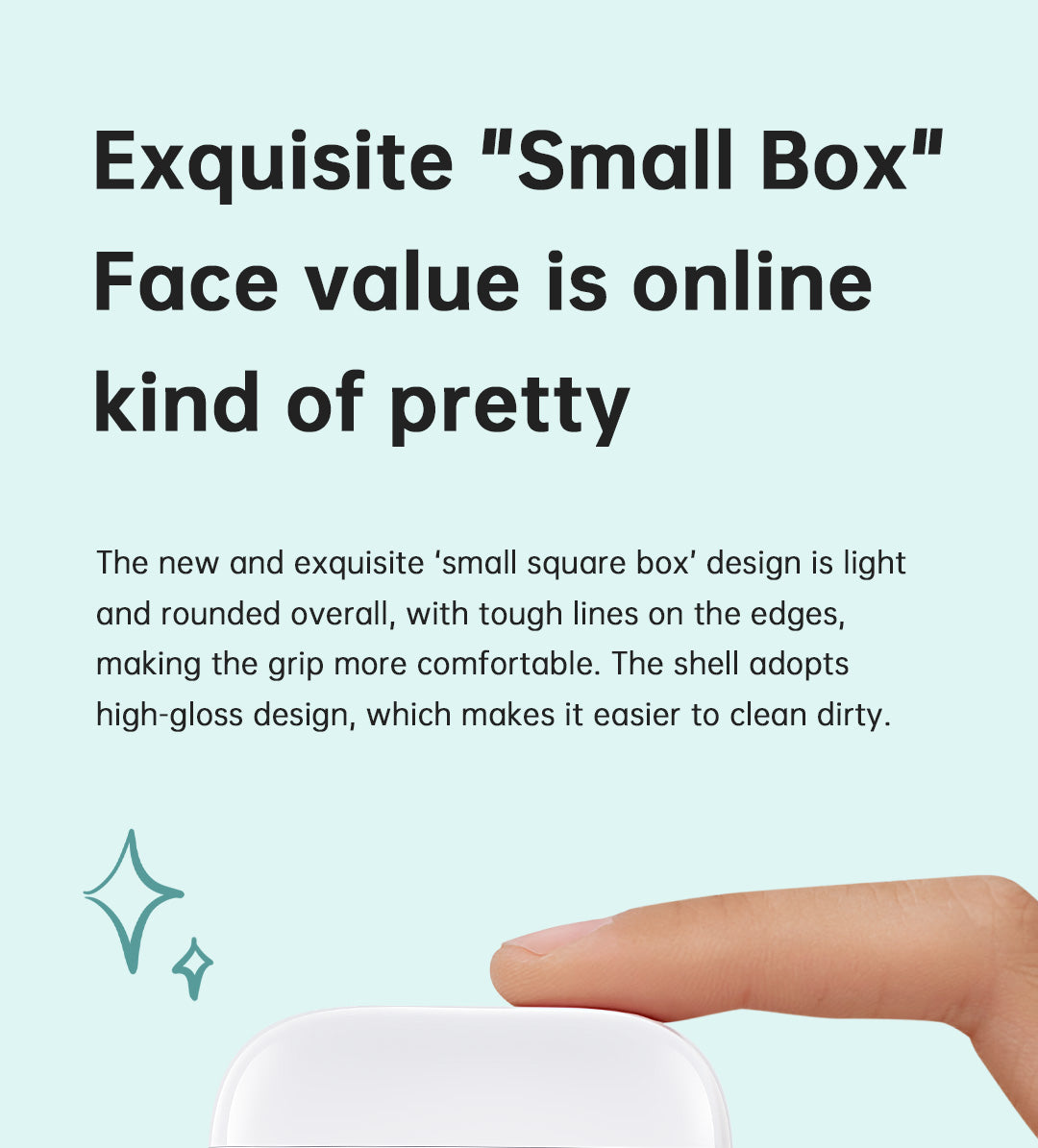

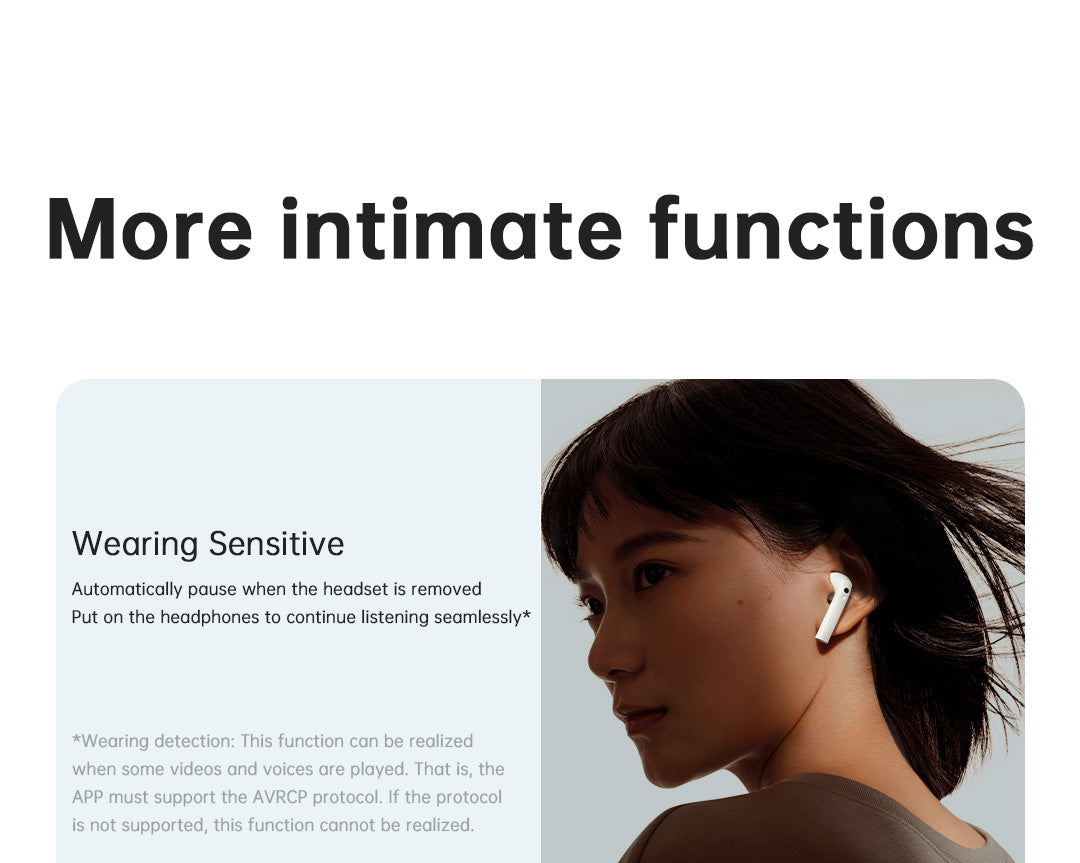
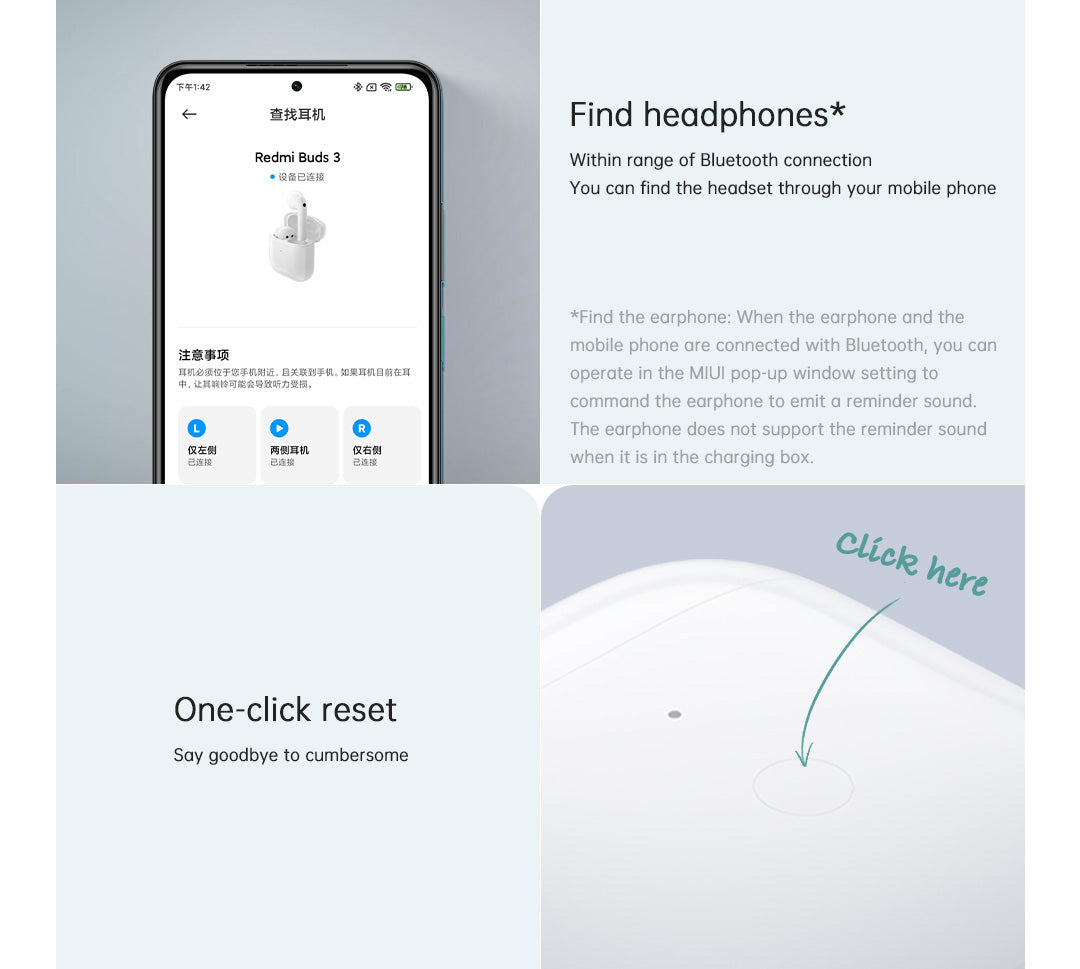
Specifications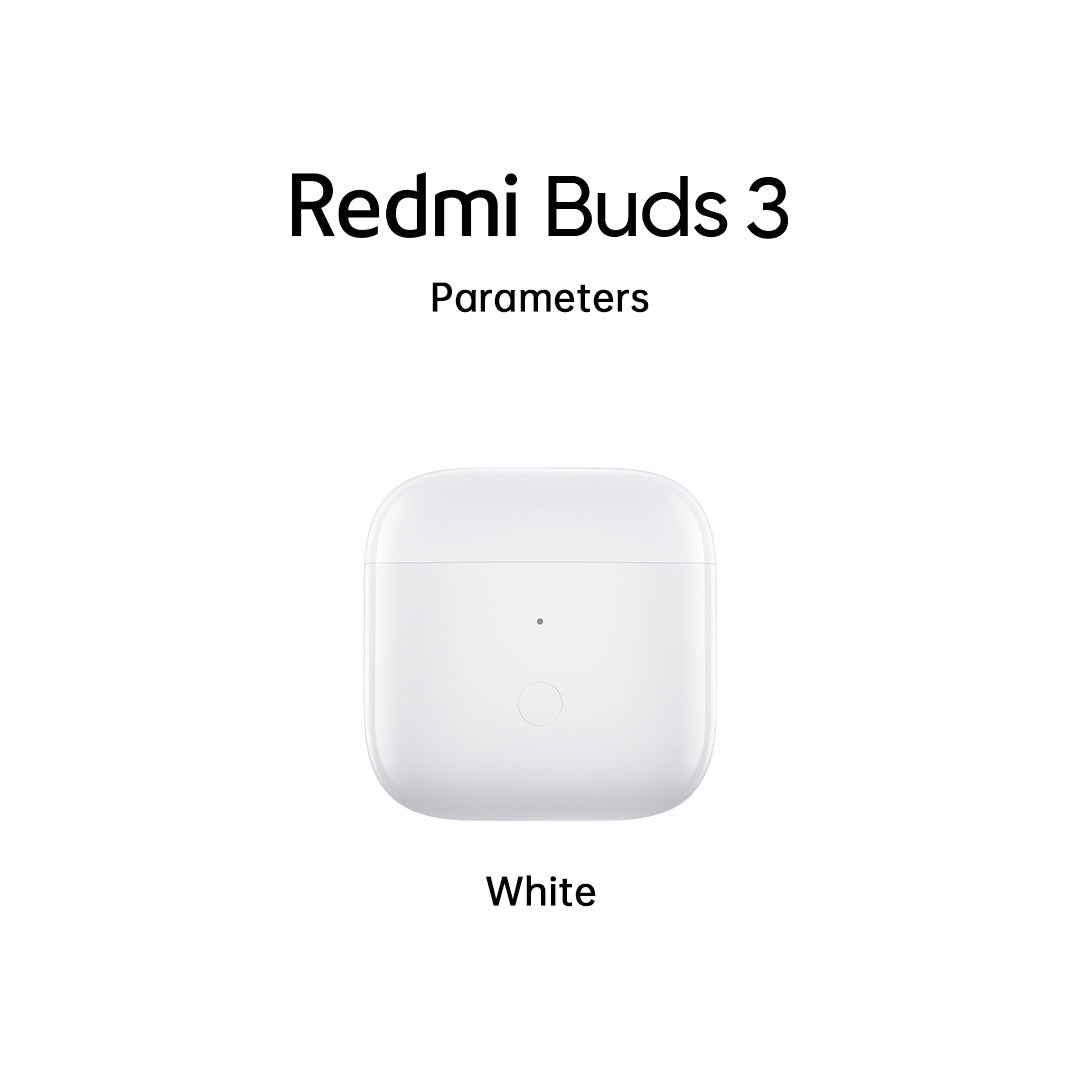
|
Parameters |
|
|
Product Model |
M2104E1 |
|
Wireless connection |
Bluetooth 5.2 |
|
Communication range |
10m (open space free of obstacles) |
|
Single earbud net weight |
Approx. 4.5g |
|
Total weight including charging case |
Approx. 51g |
|
Music playback time |
Approx. 5 hours (50% volume, SBC encoded) |
|
Standby time Overall battery life with charging case |
Approx. 20 hours (50% volume, SBC encoded) |
|
Earbuds charge time |
Approx. 1.5 hour |
|
Charging case charge time |
Approx. 2.5 hours |
|
Earbud dimensions |
40.7*16.9*18.7mm |
|
Charging case dimensions |
49.6*49.6*24.4mm |
|
Charging port |
Type-C |
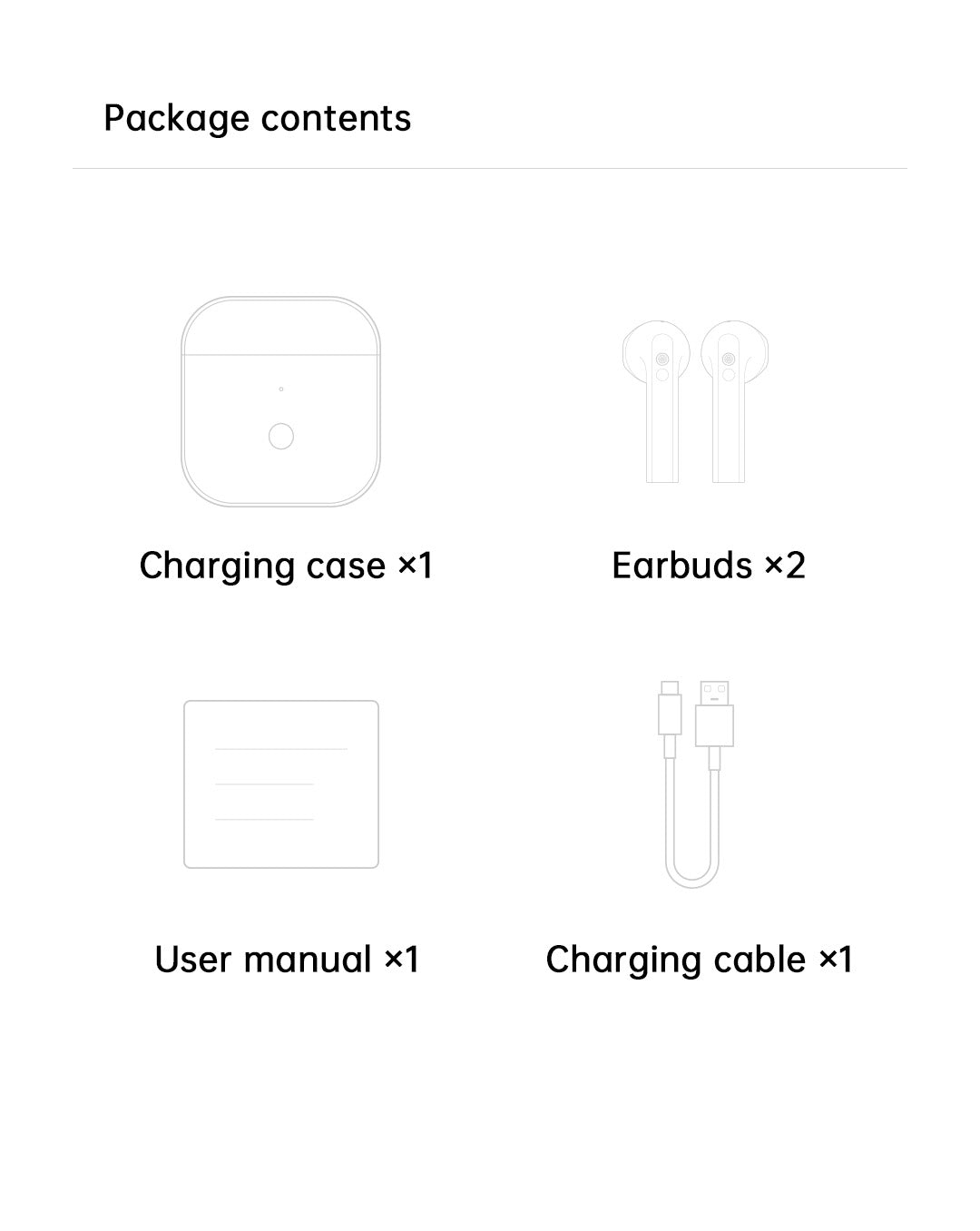
-
Does the Redmi Buds 3 true wireless Bluetooth headset need to set up the pop-up window
function?
Yes, Xiaomi mobile phones need to turn on the Mi Quick Connect function. How to turn it on: Settings>
Bluetooth> Advanced Settings> Turn on ‘Xiaomi Quick Connect’.
-
The device has already been paired with other phones, how to pair a new phone?
Disconnect the Bluetooth connection on the connected mobile phone or put the headset into the
charging box. When the charging box is opened, press and hold the button of the charging box for 2 seconds.
The headset enters the pairing state. At this time, the new phone can search for the headset Bluetooth and
then connect.
-
Why is the recording sound unclear when I only take off one earphone?
When the earphone is recording, only the microphone of the main ear can realize the recording function.
If you use a single ear for recording, please put another earphone in the charging box and close the cover
to avoid unclear recording.
-
How to distinguish between primary and secondary headset?
Without blocking the light perception from the charging box to the wearing process, the first earphone
to be worn into the ear is the main earbud.
-
Why is there no pause occasionally when I take off a headset when playing music?
Check whether the lens of the ‘wearing detection point’ is dirty or greasy. After
proper cleaning, the music pause/play function can be realized.
-
Can the Redmi Buds 3 true wireless Bluetooth headset be connected to a laptop?
It can be connected and used, but such connection is not recommended. The compatibility between
the notebook system and the Bluetooth headset is poor, which may affect the function realization or
connection stability of the Bluetooth headset, and the Bluetooth headset cannot be unilaterally optimized
for such compatibility.
-
How to check the battery level of the Redmi Buds 3 true wireless Bluetooth headset?
Method 1: Support checking the power of the headset on the Bluetooth setting interface on Apple phones and
Android phones, and only display the power of the main headset.
Method 2: Display the power of the two earphones and the charging box through the pop-up window of
the Xiaomi phone (a Xiaomi phone that supports the pop-up window is required).
-
Under what circumstances will the headset be disconnected or delayed?
1. Affected by the use environment, network, and mobile phone codec speed, it will cause varying
degrees of delay when the mobile phone transmits audio data to the headset;
2. The headset uses true wireless Bluetooth technology, so the audio is transmitted from the mobile
phone to the main/sub headset at the same time. And there will be a certain delay in the audio
transmission process, but it will not affect the music and calls. The sound details during a call and the
rich emotions in music can be vividly presented;
3. If there are multiple routers or Bluetooth devices around the Bluetooth headset at the same time,
there will be different degrees of interference, and there may be stuck, intermittent, and disconnected
situations;
4. The unobstructed effective connection distance between the headset and the mobile phone is 10
meters, and disconnection will occur after this distance is exceeded.
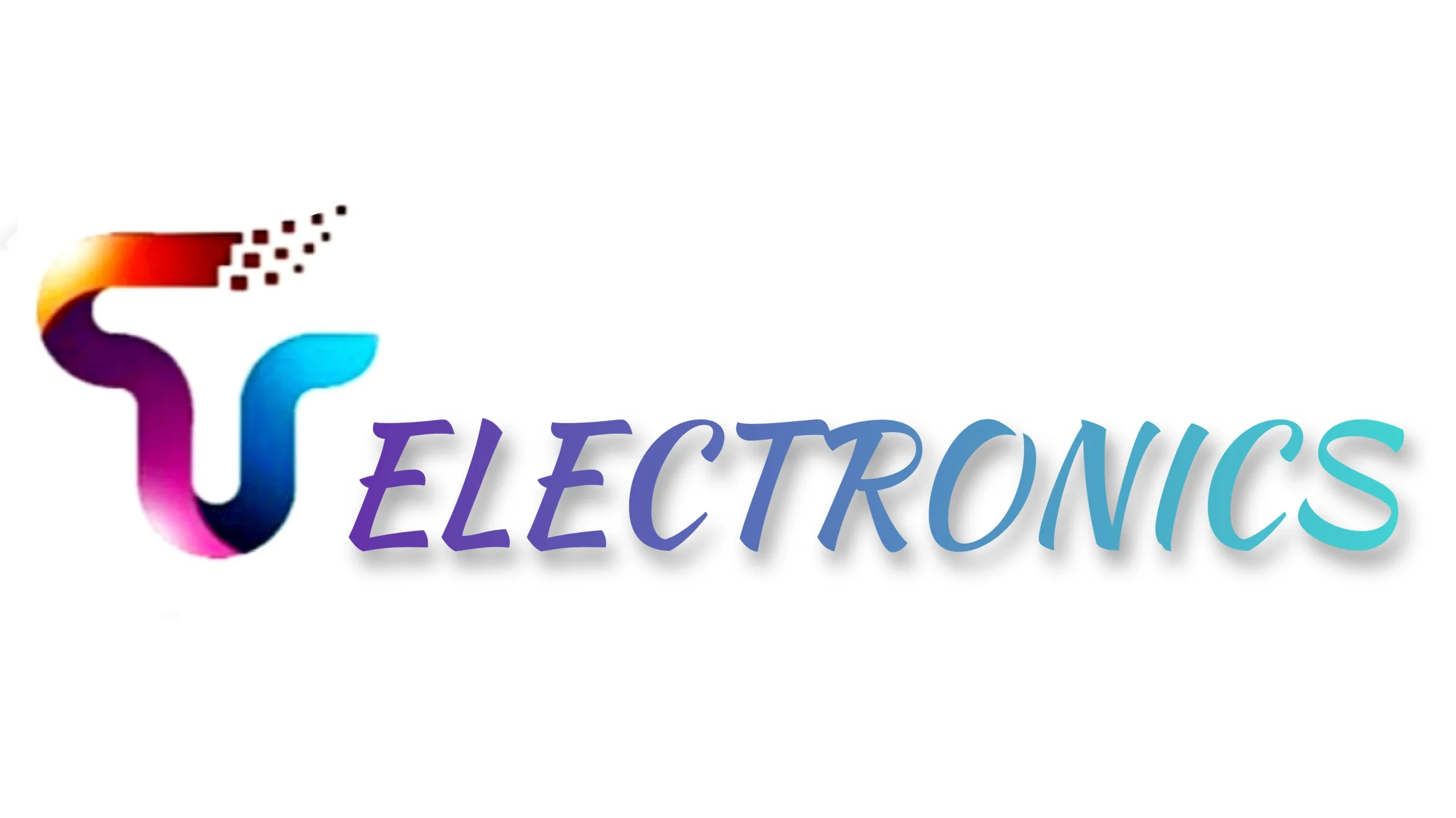


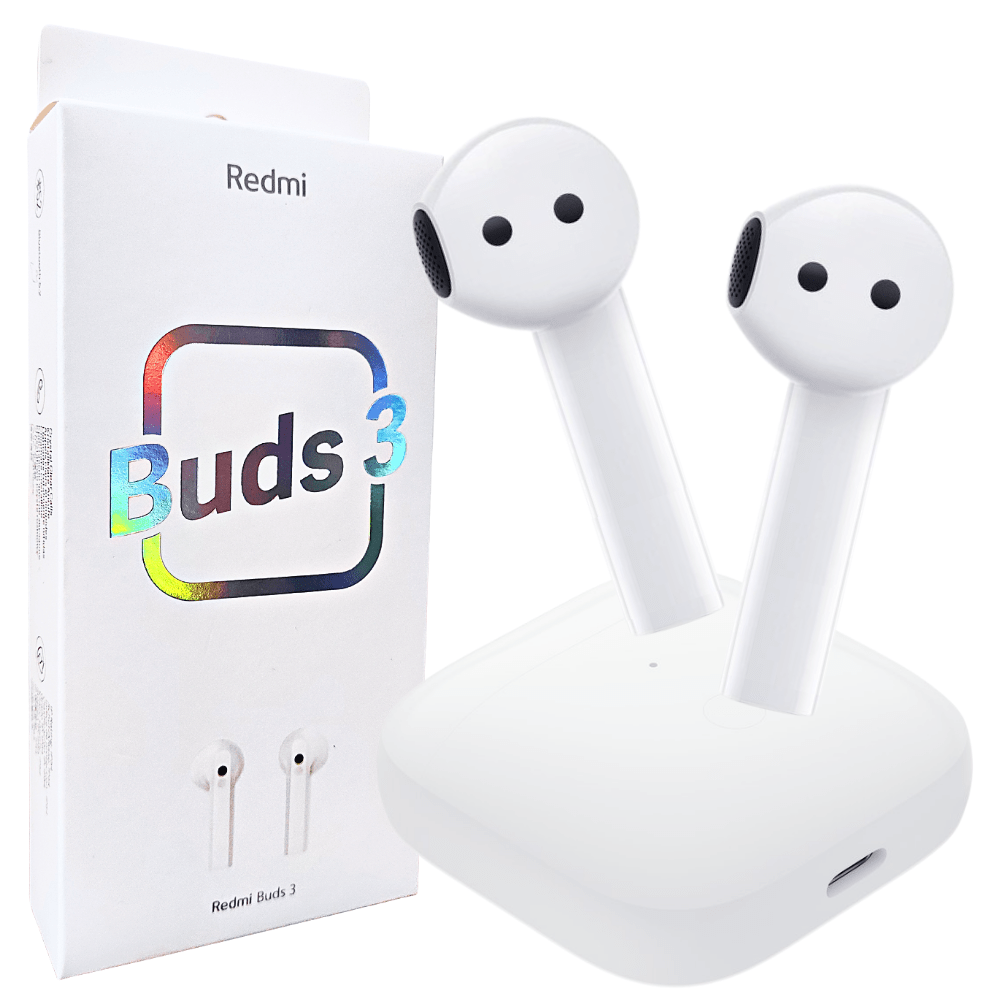













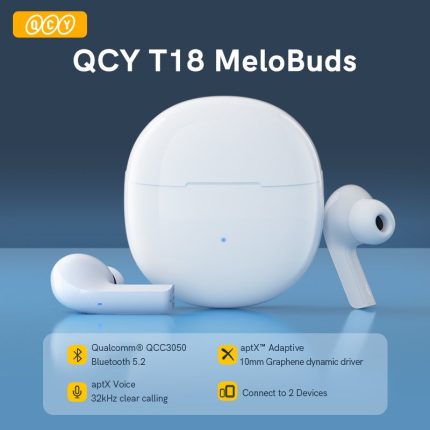
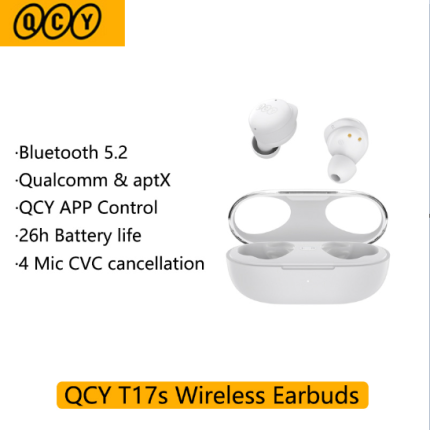
















Reviews
There are no reviews yet